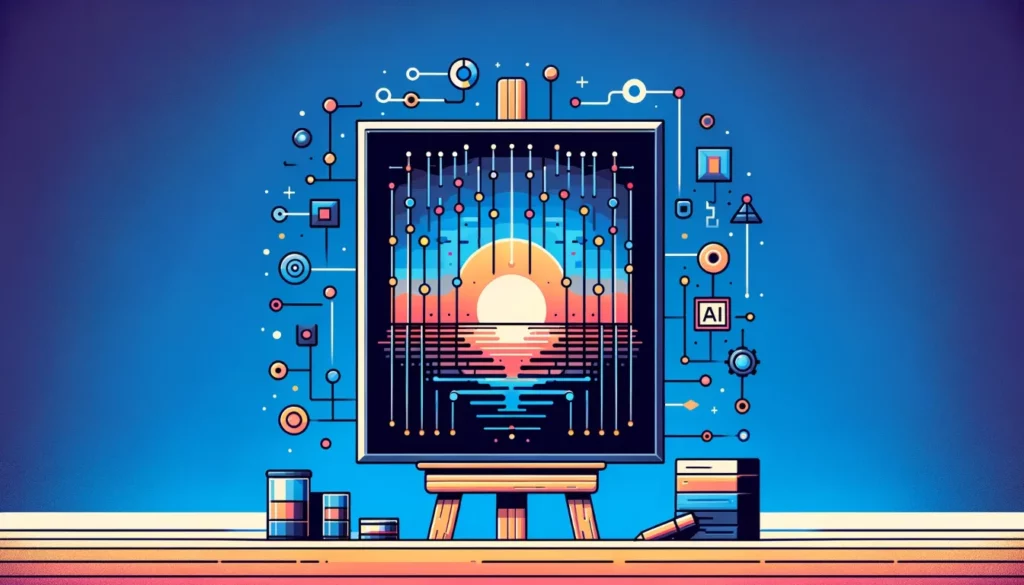Key Takeaways Table (TLDR):
| Key Point | Description |
|---|---|
| What is Stable Diffusion | An open-source generative AI model developed by Stability AI, capable of converting text inputs into images |
| Training and Development | Trained on subsets like laion2B-en and LAION-Aesthetics v2 5+, using advanced GPUs and extensive datasets |
| Accessibility | Completely free to use! Somewhat user-friendly and accessible on consumer-grade graphics cards |
| Unique Features | Offers capabilities like text to image generation, inpainting, outpainting, and image-to-image translation guided by text |
| Limitations | Faces challenges with varying resolutions and specific content types, such as human limbs, can be buggy |
| Practical Applications | Useful in various fields including creative arts, content creation, education, and medical imaging |
| Best Beginner Friendly(er) Alternatives | Leonardo.ai (paid option), Ideogram.ai (free + paid options), Dalle3 via Bing’s Image Generator (free option) |
Introduction to Stable Diffusion
You might have come across the term ‘Stable Diffusion.’ But what exactly is it?
In simple terms, Stable Diffusion is an open-source generative AI model that specializes in creating images from text inputs.
Developed by Stability AI, it’s a part of a broader movement towards democratizing AI technologies, making them accessible to developers and creatives alike.
How Does Stable Diffusion Work?
Stable Diffusion utilizes advanced machine learning techniques to turn textual descriptions into visual representations.
The model was initially trained on diverse datasets, comprising millions of captioned images, to understand and generate aesthetically pleasing visuals.
It operates in a latent space, a representation of compressed data, which allows it to process images more efficiently, even on standard consumer-grade GPUs. This technique makes Stable Diffusion particularly user-friendly, as it doesn’t require specialized hardware to run.
Features and Capabilities
The real magic of Stable Diffusion lies in its capabilities:
- Text-to-Image Generation: By inputting a text prompt describing an image you would like, it can generate an image from scratch.
- Inpainting and Outpainting: It can repair or extend images beyond their original borders, making it a valuable tool for photo restoration and creative expansions.
- Image-to-Image Translation: By combining text prompts with images, it can translate and transform images, such as changing a daytime landscape to a nighttime one.
- Text-to-Video Generation: By taking advantage of webui extensions such as Deforum and AnimateDiff
- Video-to-Video Translation: By combining text prompts with images using extension like the two just mentioned, you can transform videos to be completely different styles
Limitations to Consider
While Stable Diffusion offers impressive features, it’s not without its limitations.
The quality of generated images may degrade at resolutions different from its training set.
Additionally, although improvements have been made over the last little while, the model can struggle with generating human limbs accurately due to limitations in its training data.
Practical Applications for Beginners
Stable Diffusion isn’t just a tool for tech enthusiasts; it has practical applications across various fields:
- Creative Arts: Artists and graphic designers can use it to generate unique images, aiding in creative processes and visual explorations.
- Content Creation: Videos and images can be used for content on social media platforms, websites and blogs, or even art marketplaces
- Education: Teachers can leverage this tool to create visual aids for enhancing learning experiences.
- Medical Imaging: With further fine-tuning, it could assist in visualizing medical conditions or symptoms.
Conclusion
Stable Diffusion represents a significant leap in the field of AI and image generation.
For beginners and advanced users alike, it’s an accessible gateway into the world of AI, offering a blend of user-friendliness and powerful capabilities.
- To learn how you can get started with Stable Diffusion using a popular and beginner friendly web user interface check out Automatic 1111. (This is what I use and is recommended)
- For more insights into generative AI and its applications, check out our introductory guide.
- Beginners in creative fields might also find our sublimation tips and guide on paper types useful.
- Explore further with our comprehensive guide to sublimation printing and learn about the best fabrics for sublimation printing.
Hi, I’m Carmine, the guy behind Helpful Tiger. Tired of crappy search results? Me too. That’s why I started this website. It’s a one-stop shop for simple tutorials and guides on a little bit of everything. Have questions? Reach out, and I’ll do my best to help!