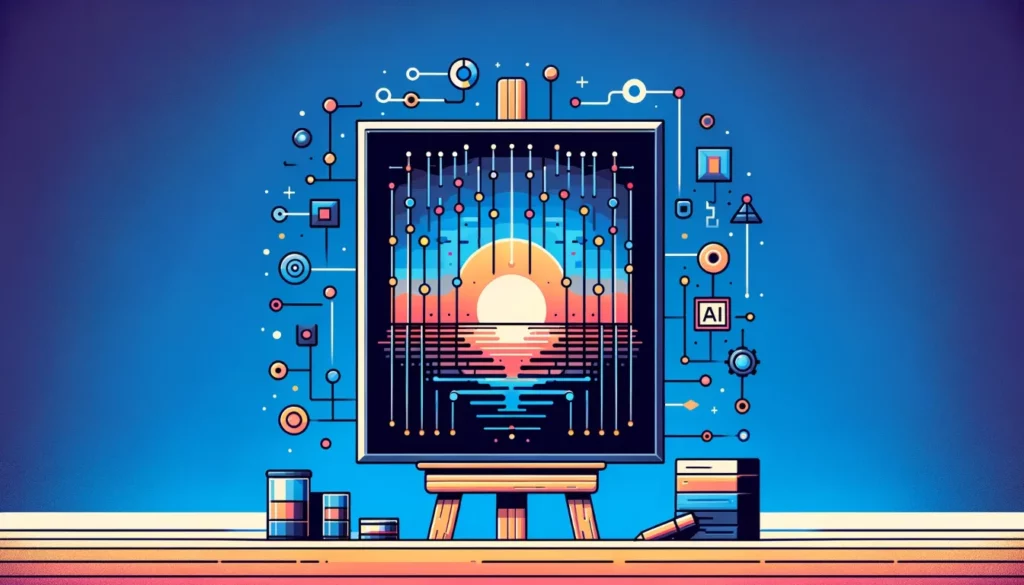I must say.. few things are more exhilarating than bringing a vision to life. But let’s face it, when it comes to art, not all of us are blessed with the skills of a Renaissance master.
That’s where AI image generators come in, offering a world of creative possibilities at our fingertips. I’ve spent countless hours exploring various options, and let me tell you, the results are nothing short of mind-blowing overall, however, some are without a doubt better than others, especially when it comes to ease of use as a beginner.
Below I’ll share my personal favorite options and why I am suggesting each. To make this even more helpful, I’ll rank the options. Higher up on this list = a better choice.
But each has their own potential use cases.
Let’s get it.
1. Leonardo.ai (Paid option + Free trial to basic version)
Yes, I’m starting with a paid option.. but at least hear me out (and I promise, I’ll include a completely free option next).
When I first stumbled upon Leonardo.ai, I was skeptical. I had seen someone post a stunning image on social media which they had said they made with Leonardo. I thought there had to be something more to it, like maybe they had further edited the picture in Photoshop to enhance it, I dunno, it had to be something.
But after a few clicks, I was blown away. I had created something similar to what I had seen with a few simple clicks. And the image quality? Absolutely stunning.
Leonardo.ai is a game-changer. With its web-based platform, even beginners or the tech-challenged can create incredible visuals that rival the best.
As you may or may not know, the text that you use to prompt the creation of your image can make a big difference in the quality of the image that comes out. Leonardo simplifies this by giving you a prompt generator so all you have to input is the basic idea and Leonardo will spit out a bunch of more detailed prompts so you can easily generate better images.
Not only that but Leonardo gives you tools for controlling human poses, generating images with motion at the click of a button, high quality upscaling, real-time generation which generates images as you sketch, and much more.
The downside? You can only test out the basic features for free. You will then have to pay a monthly subscription fee which comes in 3 options of $12 / month, $30 / month, or $60 / month, each giving you access to more features and more generations at a faster rate.
I highly recommend trying out the free option to see what I mean with this though. It is damn impressive. When I first seen that image on social media that I was blown away by I was paying for a monthly subscription to Midjourney which is great as well, but I was thinking “Why can’t I make images that good in Midjourney?” and it got me to make the switch over to Leonardo right then and there.
Pros:
- Easy-to-use web interface
- Intuitive image generation tools
- Generates incredible images
- Image upscaler
- Text-to-image as well as image-to-video
- Prompt generator included
Cons:
- Monthly subscription required
- $12 / Month base price
- Not as much flexibility as Stable Diffusion
Tip: Use coupon code LEO20 for 20% off their annual plans
2. Stable Diffusion with Fooocus UI (Free Option)
For those that are not particularly tech savvy, the idea of running Stable Diffusion locally can seem daunting.
Fooocus UI makes that process much more straightforward and more inline with Midjourney and Leonardo in terms of ease to generate decent images. You still need a decent computer to run Stable Diffusion, but as long as you have that, you shouldn’t have much trouble getting going with Fooocus.
A lot of the more technical parts of AI image generation are left under the hood with Fooocus, so you can just focus on getting up and running generating great images fast. They also do a little prompt tweaking in a similar way that Midjourney and Leonardo do so that even if you’re not the best at prompting you can still get great images because of the way they process your input.
While Fooocus isn’t what I use the most often, it is my choice for when I want to test other prompts for inspiration and quickly see if they are worth tweaking and building upon or not.
Pros:
- Quick and easy setup
- Generate great images without needing great prompting skills
- Has extras that many of the paid options have, but for free
- Upscaler, Controlnet, Image prompt, etc. are all built in
Cons:
- Requires a decent computer to run
3. Ideogram.ai (Free + Paid Option)
As someone who often creates social media graphics, Ideogram.ai quickly became my go-to in that department. The text comprehension is unparalleled, making it a breeze to incorporate catchy phrases or captions into my visuals. This alone, sends Ideogram to the top of my favorites list.
Aside from being great for generating text it can also be pretty good at general images too, although I feel like it is hit and miss when compared to many others on this list.
It has a free option which allows you to generate 25 images a day which is pretty great. There is also a paid option if you’d like more than that.
Pros:
- Simple web interface
- Free version allows 25 generations per day
- THE BEST at making images with legible text
Cons:
- Not as versatile as many others on this list
- Aside from how good it handles images with text, other images can be hit or miss
4. Dalle3 via ChatGPT Plus/ChatGPT 4 (Paid Option)
One of my favorite things about Dalle3 through ChatGPT is the conversational aspect. It’s like having a personal art assistant who truly understands your vision. It is so nice to be able to ask how you can improve your prompt or make an image better from the same interface.
Overall comprehension of your prompt is Dalle-3’s biggest strength and that also means that it can handle text in images decently well (not as good as Ideogram).
However, the strict censorship rules can be an absolute buzzkill. You will quickly find out just how censored this image generator from Open AI is.
Pros:
- Chatbot interface is great for creating
- Prompt comprehension is one of, if not the best currently out there
Cons:
- No other image generation tools
- HEAVY censorship
- Monthly membership required to use
5. Dalle3 on Bing/Copilot/Designer (Free Option)
For those on a tight budget, Microsoft’s free Dalle3 offering is a godsend. It is basically the ChatGPT version listed above, minus the ability to interact with the chatbot to improve image generation and gain suggestions.
The lack of editing capabilities, like with ChatGPT’s version can be frustrating. I’ve had instances where the image was almost perfect, but a small detail was off, or it was cropped in half and I had no way to fix it, so the image was a waste.
Still, beggars can’t be choosers, and for zero dollars, it’s hard to complain too much. One other big downside is that similar to ChatGPT’s version, Bing’s version is heavily censored and it is extremely annoying.
Pros:
- Free!
- Great prompt comprehension
Cons:
- No other image generation tools
- HEAVY censorship
6. Midjourney (Paid Option)
You can’t make a list like this without including Midjourney on it. If you do, you either haven’t used it or you’re lying to yourself. I’d put it higher up on this list, but I think some of the options above are better for beginner’s to dip their toes in before trying Midjourney.
But make no mistake, Midjourney is GREAT.
I’ll admit, I was a bit hesitant about using Discord for an image generator at first. But Midjourney quickly won me over with its impressive results and incredible image quality. Midjourney is basically the gold standard for creating stunning images without need to be a prompt expert. I don’t know what kind of wizardy they have happening under the hood but it is crazy good.
The ability to lock in styles I loved was a game-changer, and the upscaling feature breathed new life into my creations.
However, the subscription fees can add up quickly, which is annoying.
Pros:
- Along with Leonardo, Midjourney produces the best AI images I’ve seen
- A decent list of extra tools, including an upscaler, image variation option, and style saver
Cons:
- Not as many tools as Stable Diffusion has
- Expensive
- Not the best interface to interact with (via Discord, but web interface coming soon)
7. Stable Diffusion with Forge UI (Free Option)
If you’re willing to put in the effort, the Forge UI for Stable Diffusion is an absolute powerhouse. Stable Diffusion options are the most versatile generative art options out there and Forge UI makes some of the common hiccups a little less common.
The flexibility with Forge UI is mind-boggling. This is definitely the option for those who crave an immersive, hands-on creative experience, and a single tool that can do everything, even generate AI video.
While Forge UI is versatile and solves some of the common issues that the open-source local AI image tools have, you’ll still need a decent computer to run it, you’ll still run into errors here and there, and you’ll still need to know how to prompt well.
Pros:
- Incredibly flexible, it can do absolutely everything and has a plugin for just about anything you can think of creating
- Completely free!
Cons:
- Steep learning curve
- You need a decent computer to run it
- It’s more difficult to create images that are insanely good like Leonardo and Midjourney
I’ve left some very popular and handy tools out of this list because if you are a beginner you will easily be overwhelmed by them. That doesn’t mean they aren’t incredibly useful and worth learning to use, however. Comfy UI for example, is one of mine and many other’s absolute favorite generative AI tools.
I suggest starting out with a few from the list above, and as you get more comfortable and learn the basics of AI image generation you can move on to the more advanced tools.
Disagree with my picks? I’d love to hear your take on it
Everything with generative AI changes at an incredibly fast pace and while this is my opinion at this moment in time, things are changing every day, and so does my opinion.
Either way, I’d love to hear what you are using most often and where your time is being spent. Please do let me know in the comments below!
Hi, I’m Carmine, the guy behind Helpful Tiger. Tired of crappy search results? Me too. That’s why I started this website. It’s a one-stop shop for simple tutorials and guides on a little bit of everything. Have questions? Reach out, and I’ll do my best to help!