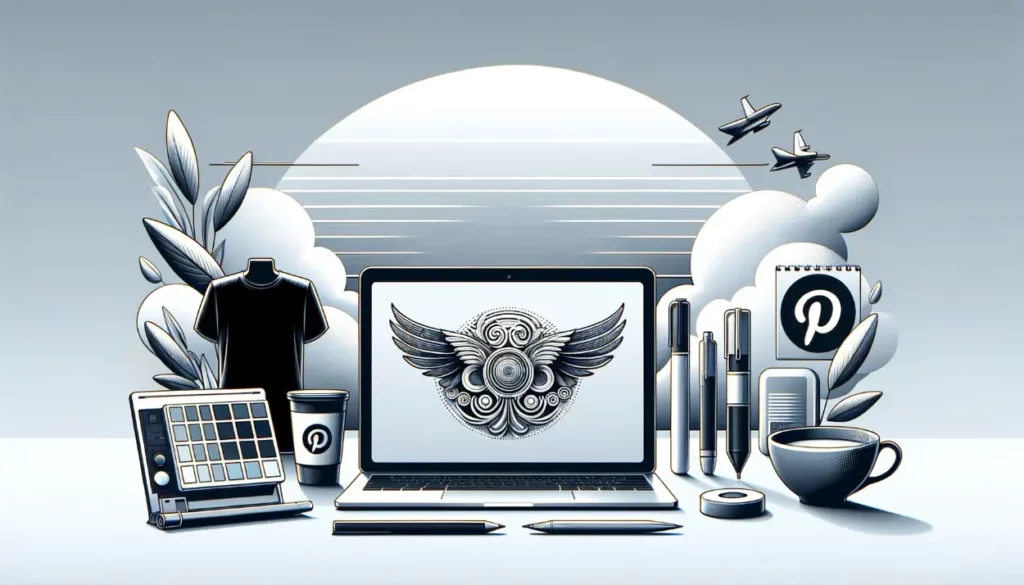Welcome to my complete guide to sublimation printing, which I’ve designed to take you from a complete beginner to an expert as quickly and easily as possible.
Whether you’re an artist, a small business owner, or someone simply fascinated after hearing about sublimation printing, there should be something of use to you in this post.
You can use the table of contents below to skip ahead, or continue on to read the entire post.
What is Sublimation Printing?

Let’s start by addressing this fundamental question: What is sublimation printing?
Sublimation printing is a print technique that allows you to transfer high-quality, vibrant images onto a wide range of materials—be it fabric, ceramics, or even metal.
Unlike traditional printing methods, sublimation involves turning ink into gas, bypassing the liquid stage, and embedding it into your chosen material. This process results in stunning, long-lasting designs that won’t peel or fade.
Understanding the Basics of Sublimation
How Does Sublimation Printing Work?
At its core, the whole process of printing something using sublimation and transferring the design onto something is pretty straightforward, however, it does rely on a chemical reaction to make the magic happen when transferring.
Here’s a quick overview of the whole process, step by step:
- Printing the Design: First, a digital design is printed onto sublimation paper using a sublimation printer filled with sublimation ink.
- Prepping the Material: The material—be it fabric, ceramic, or metal—is prepared for the sublimation process.
- Transferring the Design: The printed paper is placed onto the material and both are fed through a heat press.
- Chemical Reaction: When heated, the sublimation ink turns into a gas that permeates the material.
- Permanent Transfer: Once the heat is removed, the gas turns back into a solid form, and the design is permanently transferred onto the material.
Types of Sublimation Printers
There are various types of printers suitable for sublimation, from small desktop models to industrial ones. As you might expect, each comes with its pros and cons, so select a printer that meets your specific needs and budget.
Can Home Office Printers be Converted to Sublimation Printers?
While it’s possible to repurpose select home office printers for sublimation use, not all models are compatible. The modification typically entails swapping out standard ink cartridges for those filled with sublimation ink and tweaking the printer settings. Popular printers that many people often convert to sublimation as their first sublimation printer are the Epson EcoTanks.
If you’re considering converting an Epson EcoTank, for instance, it’s crucial to initiate this process with a brand-new, unused printer to maximize success.
Be aware that modifying your printer will void any existing warranties.
If you are planning to convert a printer for sublimation, be sure to look up your printer’s brand and model for compatibility before proceeding with any conversions. Additionally, to ensure the highest quality in your final products, a heat press specifically designed for sublimation printing is recommended.
What Do I Need to Get Started with Sublimation?
To get started with printing all of these cool designs onto t-shirts and tumblers you are obviously going to need a few things.
Below is a list of everything you will need if you are someone who is starting from scratch, along with an estimated budget for each item required.
A Sublimation Printer
Most obvious, the first thing that you’re going to want to get yourself is a sublimation printer. There are a few brands that are very popular in this space with a variety of different models available, ranging from entry-level options for hobbyists to industrial-grade machines for mass production.
Epson and Sawgrass are the two brands that you will most often hear of being recommended when it comes to these printers and it’s a safe bet to stick with what the majority of people are using.
Epson Printers
Epson has a few regular ink printers that people often convert to sublimation printers called the Ecotank. These are more budget conscious first options, which many people recommend, however, there are some things that you should be aware of if you go this route:
Regular printing is required: Because this is a regular ink printer which is converted to be a sublimation printer, you really have to be on top of the maintenance. The ink tends to get clogged up much easier and so you must print with these printers regularly to keep them running without issues.
Color issues are common: Since these printers are doing something that they are not meant to be doing, the color often doesn’t come out as good as it does with dedicated sublimation printers.
Converting will void your warranty: Epson says that your warranty will be void if you use their printers for things like this that they aren’t intended for. Be aware of this, as it means that you will not get any help from them should something go wrong.
The F series printers are Epson’s own dedicated sublimation printing printers and they are a great option for those that want a printer that is reliable without going the DIY hacking route.
With Epson’s sublimation printers, they recommend that you only use their brand of sublimation ink otherwise you will void your warranty with these as well.
Sawgrass Printers
The other big brand that makes sublimation printers is Sawgrass. You may have heard this name thrown around a lot because they are super popular within the space and make some of the best printers for sublimation that you can find. The main things that you need to be aware of if you go with a Sawgrass printer are as follows:
Higher startup cost: Sawgrass printers are fairly expensive, meaning you will need to dedicate more money upfront to get into sublimation printing. Because of this, it may not be a feasable option for someone that is just getting started or only wants to try out sublimation printing.
Maintenance can be automated: Sawgrass printers can take care of the maintenance needs for regular printing automatically. This may not sound that important, but clogged up ink is not fun to fix, you might be surprised at how handy it is to have this covered by the printer.
Excellent colors not matter the material: Sawgrass has dedicated color profiles for printing on various items which will ensure that you always get designs that look brilliant upon printing.
Estimated costs for sublimation printers
Entry-level printers can start at around $200-$300, while professional models can go well beyond $1,000. The super expensive ones will not be needed unless you plan on running a business that’ll be printing all the time.
Popular Sublimation Printers
Recommendations for Beginners
- Sawgrass Virtuoso SG500: Specifically designed for sublimation and offers good support resources.
- Epson EcoTank ET-2850: Not dedicated to sublimation but can easily be converted for beginners.
Sublimation Ink
Standard printer ink won’t work for sublimation; you’ll need specialized sublimation ink. As you might expect, sublimation ink generally costs more than regular printer ink does and so that should be a consideration when deciding if you should give this a try.
There are a few reasons why this ink costs more.
Firstly, the ink is specialized in that it converts to a gas when put into a heat press so that it can be embedded into products. Secondly, the ink is generally higher quality and provides more vibrant colors since it is specifically made for printing onto items. Thirdly, because sublimation printing is in general a niche industry, the cost to produce the ink tends to be a little higher.
Estimated costs for sublimation ink
Expect to spend around $30-$100 for a decent quality set of sublimation ink cartridges or refill bottles.
Sublimation Paper
Just like the ink, sublimation paper is specialized for printing designs to transfer onto things. Regular paper won’t work.
Sublimation paper allows the ink to sit on the paper without bleed, smudging, or absorption, so it can then be transferred properly when put through a heat press for transfer.
Estimated costs for sublimation paper
A pack of sublimation paper will typically cost between $10-$30, depending on the quantity and quality of the paper you get.
Heat Press (or Multiple)
The heat press is where the magic happens.
Once you have the designs that you like on paper, they go into a heat press along with the blank (AKA substrate) where the ink turns to a gas and is embedded on whatever type of object you choose.
You may be wondering: can I use the same heat press that I use for a t-shirt to press onto a mug or tumbler? The simple answer to this is no, generally, you will either use different heat presses depending on what you want to work with, or you will need a heat press with multiple attachments that can press the designs onto different items.
Types of Heat Presses
- Flatbed Heat Press (swing or clamshell style): This is the most common type and is generally used for flat surfaces like t-shirts, mousepads, and other flat fabric or flat hard surfaces.
- Mug Press: Specifically designed for mugs, these have a cylindrical heating element that wraps around the mug for an even transfer.
- Cap Press: These are made for pressing onto caps or hats and have a unique shape to accommodate this.
- Plate Press: These are designed for printing on plates and have a unique circular shape.
- 3D Vacuum Press: These can accommodate a variety of shapes and are good for irregularly shaped items like phone cases or odd-shaped mugs.
- Combo Press: These are multi-functional presses that come with various attachments, allowing you to press t-shirts, mugs, hats, and plates all in one machine.
- Convectional Oven: You can get an additional oven that will make use of different shrink wrap sleeves allowing you to print on a variety of things. If you go this route, you will need an oven dedicated to sublimation. Do not use the same convection oven that you use to cook your food.
- An Iron: Yes, some basic heat pressing can be done with your traditional style irons, however these lead to sloppy finished products often and should be avoided if possible.
Can One Heat Press Do It All?
Yes and no. If you’re looking to diversify what you’re printing on (mugs, tumblers, t-shirts, etc.), you’ll want to look into a combo press. These presses come with a varying number of different attachments that will allow you to print on different items, but they can be a little difficult to learn to use, especially for beginners.
It’s also worth noting that while combo presses offer great versatility, they might not offer the same level of precision or efficiency as a specialized press. If you’re planning to do large quantities of one type of item, a specialized press for that specific item is generally the better option.
What to Consider When Choosing a Heat Press
- Size: Make sure it’s big enough for your largest designs but not so large that it’s impractical for your workspace. Heat presses will say what sizes they can accommodate, just like printers will say what sizes they can print up to.
- Temperature Range: Make sure it can reach the high temperatures needed for sublimation. Sometimes the cheap options don’t even reach the proper temperature needed.
- Pressure Adjustment: Being able to adjust the pressure is crucial for getting a good transfer. You might not know how right now but it’ll be useful later.
- Digital Controls: These make it easier to set precise time and temperature settings. More precision with your settings = better final products.
- Build Quality: Look for a machine that is well-built and durable. Again, cheaper isn’t always better if you’re going to be replacing it anyways.
- Price: That isn’t to say you need to buy the most expensive press. Specialized presses can be expensive. Combo presses can be more budget-friendly but might compromise on some features.
So yes, you can get one heat press that works for mugs, tumblers, and t-shirts, but make sure to weigh the pros and cons to see if it’s the best fit for your needs.
Estimated cost for a heat press
Heat presses can range from $150 for basic models to $1,000+ for industrial ones. Decide on what you will be printing the most and if this is just a hobby or for business and budget accordingly.
Design Software
I’m going to include an estimate on design software, even though this isn’t necessarily required to get started with sublimation printing. There are plenty of designs available that you can purchase from various places like Etsy and be more than satisfied with your wealth of choices for designs that you can print using sublimation.
However, if you are planning to print your own creations, or start your own printing business, you will most likely be needing some software to help with that.
Some of the best pieces of software that will help you get the best out of your designs include:
- Silhouette Studio (free + paid option)
- Sawgrass Creative Studio (free with Sawgrass printers)
- Canva (free option or pro monthly subscription)
- Cricut Design Space (free)
- Gimp (free)
- Corel Draw (paid)
- Adobe Photoshop (monthly subscription)
- Adobe Illustrator (monthly subscription)
Best Sublimation Software for Beginners
1. Silhouette Studio
Why It’s Great for Beginners: Silhouette Studio offers an intuitive user interface that’s perfect for those who are new to the world of design and sublimation. It provides a good set of tools for text, images, and basic design elements, making it easier to create sublimation-friendly designs.
2. Canva
Why It’s Great for Beginners: Canva is web-based, meaning you don’t need to install anything to get started. The platform offers a wide array of pre-made templates, images, and design elements that are drag-and-drop friendly. Its simplified UI makes design work less intimidating for novices.
3. Adobe Photoshop
Why It’s Great for Beginners: While Adobe Photoshop is generally considered a more advanced tool, its robust feature set can be a significant advantage even for beginners who are willing to take the time to learn. Photoshop’s extensive tutorial library and online community make it easier to get the hang of it.
Special Mention: Sawgrass Creative Studio (For Sawgrass Printer Owners)
Why It’s Worth Considering: If you own a Sawgrass printer, then Sawgrass Creative Studio is your best bet. Designed to work seamlessly with Sawgrass printers, this software simplifies the entire printing process and ensures optimal color output.
Estimated costs for design software
There are some great free options to choose from but some software is subscription-based and can cost upwards of $20 per month. I would suggest starting out with the free options and if you feel limited, look into the more robust paid software.
Estimated total startup costs from scratch
All in all, you could start a basic sublimation printing setup for as low as $500-$700 if you opt for entry-level equipment and supplies.
This is the price range that I’d recommend sticking around if you are just trying sublimation printing out, however, go with whatever equipment you decide is reasonable for the quality that you are looking for.
Pros and Cons of Sublimation Printing: A Comparative Analysis
Advantages
- Vibrant Colors: Sublimation printing produces vivid, high-resolution prints that last longer without fading.
- Durability: The ink becomes part of the material, making it resistant to peeling or cracking over time.
- Versatility: Suitable for various materials and items, from fabrics to mugs and phone cases.
- Cost-Effective for Small Batches: Unlike some other methods, sublimation is relatively cost-efficient for small runs.
- Easy to Customize: Ideal for bespoke or personalized items.
Disadvantages
- Initial Cost: Startup costs for a good quality sublimation printer and heat press can be high.
- Learning Curve: The process requires a deep understanding of the materials and settings to get the best results.
Compared to Other Printing Methods
- Screen Printing: While excellent for large volumes, screen printing lacks the flexibility of customization that sublimation offers.
- HTV (Heat Transfer Vinyl): Easier for beginners but lacks the durability and natural feel of sublimation.
- DTF (Direct to Film): Specializes in vibrant prints but typically more expensive.
- DTG (Direct to Garment): Great for cotton fabrics but often more expensive for small batches.
Getting Started: Steps to Print & Press Your First Design
Here are the basic steps to get started once you have all the materials ready for you first print. Each step will include a link to more detailed instruction on that step.
- Preparation: Fill your sublimation printer with the sublimation ink and load the sublimation paper. Full Instructions here.
- Design: Create your image in the design software. Remember, the image needs to be mirrored or reversed. Full instructions here.
- Printing: Print your reversed image onto sublimation paper. Full instructions here.
- Placement: Place the printed image face-down on your material—be it a t-shirt, mug, or tumbler. Full instructions here.
- Pressing: Use the heat press to apply pressure and heat, activating the sublimation process. Full instructions here.
Popular Sublimation Projects You Can Make (Links to Detailed Guides)

Here are some excellent, detailed guides from the community on how to do specific projects with your sublimation printer:
Sublimation Shirts: You can find a detailed guide on how to make sublimation shirts here.
Sublimation Mugs: You can find a detailed guide on how to make sublimation mugs here.
Sublimation Stickers: You can find a detailed guide on how to make sublimation stickers here.
Sublimation Tumblers: You can find a detailed guide on how to make sublimation tumblers here.
Design Resources for Sublimation
Where to Get Sublimation Designs
- Buying from Etsy: Etsy is a well-known platform for handmade and digital goods. You can find a plethora of sublimation design options here. However, it’s important to read the licenses to ensure you can use them for your intended purpose.
- Creative Fabrica: This site specializes in digital arts resources, including sublimation designs. They offer subscription plans that make it cost-effective if you require a large number of designs.
- Design Bundles: Similar to Creative Fabrica but with more bundled options. They often run discounts and special offers.
- SoFontsy: This platform offers a selection of unique fonts and designs suitable for sublimation. Great if you’re looking for something a little different.
Designing Your Own
If you’re artistic or have a specific vision, designing your own sublimation graphics is also an option. Software like Adobe Illustrator or even free alternatives like GIMP can be utilized for this purpose. YouTube tutorials are aplenty to get you started.
Where to Buy Sublimation Blanks
This kind of fits in with what you need to get started but I decided to keep it separate as it really depends on what you want from sublimation printing. Sublimation blanks (or substrates) are blank material or objects that can be used to print your designs onto.
Best Suppliers and Deals
- Amazon: Has nearly everything you need in one place. Handy with Prime shipping.
- HeatPressNation: Offers a wide variety of blanks including mugs, shirts, and more.
- Heat Transfer Warehouse: Known for their quality and customer service.
- Conde Systems: A bit pricier but well-known for their quality.
To get the best deals, consider buying in bulk or during sales seasons.
Starting a Sublimation Printing Business
Basics of Setting Up Your Business
Before you leap, take a hard look at your business model, capital, and what you’ll need for production.
From printers to heat presses, your equipment is your primary startup cost. I recommend taking a business basics course online from somewhere like Udemy if you are completely new to this.
Don’t forget legal considerations like business licenses, taxes, and insurance. A good place to start is the IRS checklist for starting a business.
Sales Channels
Choosing the right sales channels can make or break your business. Here are some of the most effective platforms for a sublimation printing business:
Create an Etsy shop to sell your products
Why It’s Great:
Etsy is the go-to platform for crafters and small-scale manufacturers. It’s super easy to setup and use. And it offers an already established customer base looking for custom and creative products.
This is probably the easiest method to get started with the least upfront costs and low barrier to entry. You won’t have the same profit margins as you would if you sold something from your own online shop but the visibility that you gain from Etsy more than makes up for it. You can also start out going this route and then host your own store later.
Create an online shop with Shopify or WooCommerce
Why They’re Great:
They offer full control over your brand, your store’s design, and customer data. They also integrate well with various payment gateways and offer extensive customization options. This is a great option once you have some customers already.
Key Considerations:
- Initial Cost: You may need to purchase a theme, plugins, or hire a developer.
- Ongoing Costs: Monthly hosting fees, SSL certificate, and additional costs for plugins can add up.
In-Person Markets
Why They’re Great:
Setting up a booth at local markets offers a tactile selling experience. It’s a fantastic way to engage with customers face-to-face and get instant feedback.
Key Considerations:
- Customer Interaction: Higher level of engagement, useful for gaining insights.
- Cost: Booth rental fees, transportation costs, etc.
- Inventory: Enough stock for the event.
Sublimation FAQs
Common Questions and Their Answers
Glossary
Definitions of Key Terms and Jargon
- Sublimation: The process of a substance changing from a solid to a gas without first becoming a liquid. In printing, it refers to the method where ink turns into gas under heat and pressure, bonding with the material.
- Heat Press: The machine used to apply heat and pressure to transfer the sublimation ink onto a surface.
- Sublimation Blanks: Pre-treated materials that are ready to be printed on using sublimation.
- Substrate: Another name for the sublimation blanks.
- Sublimation Ink: Special ink used in the sublimation process. It is unique in its ability to convert from a solid to a gas under heat.
- Sublimation Paper: Special paper used to hold the sublimation ink that is then transferred to the desired material.
- DTF: Direct to Film, a printing method that transfers designs to apparel using a special film.
- DTG: Direct to Garment, a printing method where the ink is applied directly onto the apparel.
- HTV: Heat Transfer Vinyl, a material that is cut into designs and then transferred to fabric through heat.
- Raster vs. Vector: Raster images are made of pixels and can lose quality when scaled, while Vector images are made of paths and can be scaled without losing quality.
Conclusion
Summary and Final Thoughts
In this guide, we touched on everything you need to know to get started and on your way to becoming proficient in sublimation printing. From understanding what sublimation printing is to the more complex aspects like starting your own business and selling digital designs on platforms like Etsy, we tried to touch on all the bases.
Sublimation printing is not just a technique; it’s a versatile art form that offers endless creative possibilities. Whether you’re a beginner looking for a new hobby or a seasoned crafter thinking about turning this into a profitable venture, sublimation printing is a rewarding skill to acquire. Just remember, like any other skill, it requires practice, a little investment, and continuous learning.
If you find yourself getting stuck or needing more information, refer back to our glossary and FAQs.
We hope this guide has been as informative for you to read as it was for us to compile. Happy crafting!
Hi, I’m Carmine, the guy behind Helpful Tiger. Tired of crappy search results? Me too. That’s why I started this website. It’s a one-stop shop for simple tutorials and guides on a little bit of everything. Have questions? Reach out, and I’ll do my best to help!